Ionchill Ice Maker Troubleshooting⁚ A Comprehensive Guide
This comprehensive guide provides step-by-step solutions to common problems experienced with Ionchill ice makers. From power supply issues to ice blockages, you’ll find easy-to-follow troubleshooting steps to get your ice maker running smoothly again.
Introduction
The Ionchill ice maker is a popular choice for those seeking a convenient way to produce ice at home or in the office. However, like any appliance, it can occasionally experience issues that disrupt its performance. This troubleshooting guide aims to equip you with the knowledge and tools to identify and resolve common problems encountered with Ionchill ice makers. By understanding the potential causes behind these issues, you can quickly and effectively address them, ensuring your ice maker continues to deliver a steady supply of refreshing ice cubes.
Common Ionchill Ice Maker Problems
While Ionchill ice makers are designed for reliable operation, several common issues can arise; These include⁚
- Power Supply Issues⁚ The ice maker may not turn on or function properly due to a faulty power cord, outlet, or circuit breaker;
- Water Level Problems⁚ Insufficient water in the reservoir can prevent ice production. The water inlet may also be clogged, hindering water flow.
- Ice Blockages⁚ A buildup of ice in the ice maker’s internal components can obstruct the ice-making process.
- Other Issues⁚ Malfunctioning parts, such as the ice maker’s control board or sensors, can contribute to operational problems.
By understanding these common problems, you can more effectively troubleshoot and resolve issues with your Ionchill ice maker.
Troubleshooting Steps
Before contacting a professional, try these troubleshooting steps to resolve common Ionchill ice maker issues⁚
- Check the Power Supply⁚ Ensure the ice maker is plugged in securely and the outlet is working. If using an extension cord, check its condition and replace it if damaged.
- Inspect the Water Level⁚ Make sure the water reservoir is filled to the appropriate level. Check the water inlet for any obstructions.
- Clear Ice Blockages⁚ Unplug the ice maker and carefully remove any ice buildup from the ice maker’s internal components. Use a brush or a hairdryer on low heat to help melt the ice.
- Clean the Ice Maker⁚ Regularly clean the ice maker’s exterior and internal components to prevent dust and debris buildup.
- Reset the Ice Maker⁚ Unplug the ice maker for several minutes, then plug it back in. This may reset the control board and resolve minor issues.
By following these steps, you can address many common problems without the need for professional repair.
Power Supply Issues
A lack of power is a common culprit behind a malfunctioning ice maker. Start by verifying that the ice maker is plugged in securely. Ensure the outlet is working by plugging in another device. If the outlet is functional, check the power cord for any damage, like fraying or loose connections.
If you’re using an extension cord, inspect it for damage or wear. Extension cords can sometimes hinder power flow and should be avoided whenever possible. If the power cord appears damaged, replace it immediately.
If the ice maker still doesn’t power on, check the circuit breaker or fuse in your home’s electrical panel. A tripped breaker or blown fuse could be interrupting power to the ice maker.
Water Level Problems
A low water level can prevent your Ionchill ice maker from producing ice. First, check the water reservoir tank to ensure it’s filled with fresh water. If the tank is empty, refill it and allow the ice maker some time to resume operation.

If the tank is full but the ice maker still displays an “add water” message, you might have a water inlet issue. Check the water inlet filter for blockages or debris. Clean or replace the filter as necessary. If the filter is clean, the water inlet valve itself could be malfunctioning.
Finally, ensure the water supply line leading to your ice maker isn’t kinked or blocked; If you suspect a water supply issue, check your home’s water pressure. Low water pressure can also affect the ice maker’s ability to draw water.
Ice Blockages
Ice blockages can occur in the ice maker’s ice bin or the ice chute, preventing ice from dispensing correctly. To resolve this, first, unplug the ice maker and allow it to defrost completely.
Carefully remove the ice bin and any ice that’s accumulated inside. Inspect the bin for any blockages or debris that may be preventing ice from falling into the chute. Clean the bin thoroughly and replace it.
Next, examine the ice chute for any blockages or ice build-up. Use a small brush or a piece of cloth to clear any obstructions. If necessary, you can also use a hairdryer on a low setting to melt any ice that’s frozen in the chute.
Once the ice bin and chute are clear of blockages, plug the ice maker back in and allow it to start making ice again.
Other Issues
While the most common Ionchill ice maker problems often stem from power supply, water levels, or ice blockages, there are a few other issues you might encounter. One such problem is a malfunctioning water inlet valve. This valve controls the flow of water into the ice maker, and if it’s not working correctly, it can prevent the ice maker from producing ice.
Another issue could be a faulty electronic control board. This board controls the ice maker’s functions, and if it’s malfunctioning, it can cause a variety of problems. If you suspect a problem with the control board, you may need to consult with a qualified technician for repair or replacement.
Finally, ensure the ice maker is properly leveled. If it’s tilted, it can affect its performance. Adjust the feet of the ice maker until it’s level, ensuring it sits stably on the countertop.
Preventive Maintenance
Regular preventive maintenance is key to keeping your Ionchill ice maker running efficiently and extending its lifespan. Start by cleaning the ice maker regularly. Remove the ice basket and wash it with warm, soapy water. Clean the water tank with a solution of baking soda and water to remove any mineral deposits or bacteria.
It’s also important to clean the water inlet valve periodically. This valve can get clogged with debris, which can affect the water flow and prevent ice production. Use a small brush to remove any debris from the valve.
Finally, make sure to clean the ice maker’s exterior with a damp cloth. This will help to prevent dust and dirt from accumulating on the unit.
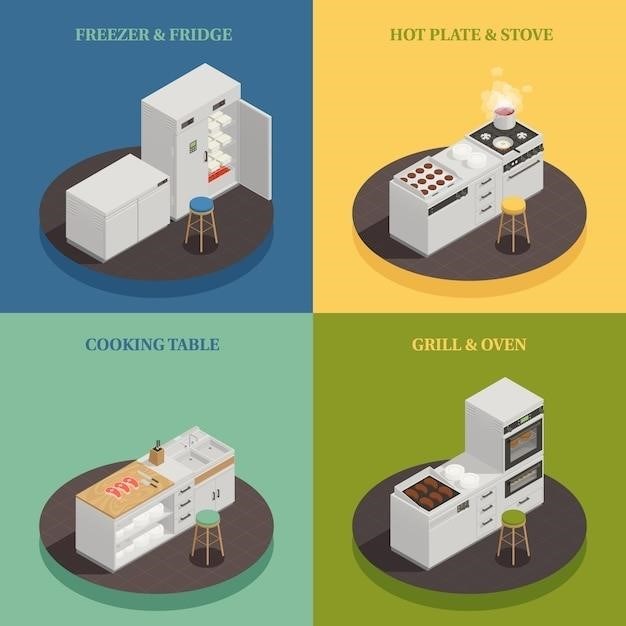
When to Contact a Professional
While most Ionchill ice maker issues can be resolved with simple troubleshooting steps, there are times when it’s best to call in a professional; If you’ve tried all the troubleshooting steps and your ice maker is still not working, it’s time to contact a qualified appliance technician.
If you notice any unusual noises or smells coming from your ice maker, or if the unit is leaking water, it’s also a good idea to call a professional. These could be signs of a more serious problem that requires expert attention.
Finally, if your ice maker is still under warranty, it’s always best to contact the manufacturer first. They may be able to provide you with a free repair or replacement.
Troubleshooting your Ionchill ice maker doesn’t have to be a daunting task. By understanding the common problems and following the simple steps outlined in this guide, you can quickly resolve most issues and get your ice maker back up and running in no time.
Remember to perform regular maintenance to prevent future problems and keep your ice maker running efficiently. If you encounter persistent issues or suspect a more serious problem, don’t hesitate to contact a qualified appliance technician for professional assistance.
With a little effort and the right knowledge, you can enjoy the convenience of fresh ice on demand with your Ionchill ice maker.
Frequently Asked Questions (FAQs)
Q⁚ My Ionchill ice maker keeps saying “add water” even though the water tank is full. What should I do?
A⁚ This could be due to a clogged water inlet. The inlet has a sensor that detects water flow. Clean the inlet with a toothpick or small brush to remove any debris.
Q⁚ My ice maker isn’t producing any ice. What could be wrong?
A⁚ Check the power cord and ensure it’s plugged in securely. Verify that the ice maker is turned on. Make sure the water tank is full and the ice basket isn’t overflowing.
Q⁚ My ice cubes are coming out cloudy or hollow. How do I fix this?
A⁚ This often happens when the water used is too hard or contains minerals. Consider using filtered water or distilled water for better ice quality.
Ionchill Ice Maker User Manual
The Ionchill ice maker user manual is a comprehensive guide that provides detailed information on operating, cleaning, and troubleshooting your appliance. It covers essential topics such as⁚
- Setting up your Ionchill ice maker⁚ This section guides you through the initial setup process, including filling the water tank and connecting the power cord.
- Making ice⁚ The manual outlines the steps involved in making ice, including selecting the desired ice cube size and starting the ice-making cycle.
- Cleaning and maintenance⁚ This section provides instructions on cleaning the ice maker, including how to remove and clean the ice basket and water tank.
- Troubleshooting⁚ The manual includes a troubleshooting section that addresses common problems and provides solutions.
- Safety information⁚ The manual emphasizes safety precautions to ensure safe operation of your Ionchill ice maker.
The user manual can be found on the Ionchill website or in the product packaging. It’s highly recommended to read the manual carefully to understand the proper usage and maintenance of your Ionchill ice maker.
Ionchill Ice Maker Warranty Information
Ionchill ice makers typically come with a limited warranty that covers defects in materials and workmanship for a specific period. The warranty duration may vary depending on the model and purchase location. It’s essential to review the warranty information provided with your specific Ionchill ice maker to understand the coverage details.
Here are some common elements often included in Ionchill ice maker warranties⁚
- Warranty period⁚ This specifies the duration of the warranty coverage, typically measured in months or years from the date of purchase.
- Coverage details⁚ The warranty usually covers defects in materials and workmanship, but may exclude damage caused by misuse, negligence, or improper installation.
- Exclusions⁚ The warranty typically excludes coverage for damage caused by external factors such as power surges, accidents, or natural disasters.
- Remedies⁚ The warranty outlines the remedies available to you in case of a covered defect, which may include repair, replacement, or a refund.
- Proof of purchase⁚ You’ll typically need to provide proof of purchase, such as a receipt, to claim warranty coverage.
It’s recommended to keep your warranty information in a safe place for future reference. You can also contact Ionchill customer support directly for any questions regarding the warranty.
Ionchill Ice Maker Replacement Parts
Finding replacement parts for your Ionchill ice maker is essential for keeping your appliance running smoothly. Ionchill offers a range of replacement parts, from simple filters to more complex components, to ensure you have the right parts for your specific model. Whether you need a new water filter, an ice scoop, or a replacement tray, there’s likely a compatible part available.
To find the right replacement parts for your Ionchill ice maker, you can explore the following options⁚
- Ionchill’s website⁚ Visit the official Ionchill website to browse their catalog of replacement parts. You can often search by model number or part description.
- Authorized retailers⁚ Check with authorized Ionchill retailers, both online and in-store, to see if they carry replacement parts for your specific model.
- Online marketplaces⁚ Popular online marketplaces like Amazon or eBay may also offer replacement parts for Ionchill ice makers. Be sure to verify the compatibility before purchasing.
When purchasing replacement parts, it’s crucial to ensure you’re getting genuine Ionchill parts to maintain the quality and performance of your ice maker. Be cautious of counterfeit or incompatible parts, as they may not work correctly or could potentially damage your appliance.
Ionchill Ice Maker Customer Support
If you’re facing an issue with your Ionchill ice maker that you can’t resolve through troubleshooting, Ionchill offers a dedicated customer support team to assist you. They can provide expert advice, answer your questions, and help you find the right solutions for your specific problem.
Here’s how to reach Ionchill customer support⁚
- Phone⁚ You can call Ionchill’s customer support line during business hours to speak with a representative directly. Their phone number should be readily available on their website or product packaging.
- Email⁚ Send an email to Ionchill’s customer support address, which can typically be found on their website’s contact page. Include details about your problem, your ice maker model, and any relevant information.
- Online form⁚ Some companies offer online forms for customer support inquiries. This allows you to submit your request with all the necessary details and receive a response via email.
- Social media⁚ If Ionchill is active on social media platforms, you can reach out to them through their official channels for assistance.
When contacting customer support, be prepared to provide information about your Ionchill ice maker’s model number, purchase date, and a detailed description of the issue you’re experiencing. This will help them diagnose the problem more effectively and provide you with the best possible solution.
Additional Resources
Beyond the troubleshooting steps outlined in this guide, additional resources can provide further insights and assistance for your Ionchill ice maker. These resources may include⁚
- Ionchill’s official website⁚ Their website often features a comprehensive FAQ section, user manuals, and other helpful resources. You might find detailed information about your specific ice maker model, common problems, and solutions.
- Online forums and communities⁚ Online forums dedicated to appliances, home improvement, or even specific brands like Ionchill can be excellent sources of information. Other users may have encountered similar issues and shared their experiences and solutions.
- YouTube tutorials⁚ YouTube is a treasure trove of DIY repair videos. Search for tutorials specifically related to your Ionchill ice maker model or common problems you’re facing.
- Appliance repair manuals⁚ If you’re comfortable with DIY repairs, you might find repair manuals for your Ionchill ice maker online or at your local library. These manuals often include detailed diagrams, troubleshooting tips, and repair instructions.
Remember to always prioritize safety when working with electrical appliances. If you’re unsure about a repair, it’s best to consult a qualified appliance technician.

